WPF:DataGridの列ヘッダークリックによるソートを「昇順」→「降順」→「ソート無し」の繰り返しにカスタム
WPFのデータグリッドの標準的な列ヘッダークリックソートの動きは「昇順」→「降順」→「昇順」…の繰り返しなのですが、 これを「昇順」→「降順」→「ソート無し(データソースの並び順)」→「昇順」…の繰り返しに変更します。
DataGrid向けの添付プロパティを用意します。
using System.ComponentModel; using System.Windows; using System.Windows.Controls; using System.Windows.Data; namespace DataGridSort { public class Attached { public static bool GetIsSortCustomize(DependencyObject obj) { return (bool)obj.GetValue(IsSortCustomizeProperty); } public static void SetIsSortCustomize(DependencyObject obj, bool value) { obj.SetValue(IsSortCustomizeProperty, value); } //Trueに設定した場合、ソートを昇順、降順、なしの順で行われるカスタムが施される public static readonly DependencyProperty IsSortCustomizeProperty = DependencyProperty.RegisterAttached("IsSortCustomize", typeof(bool), typeof(Attached), new PropertyMetadata(OnIsSortCustomizeChanged)); private static void OnIsSortCustomizeChanged(DependencyObject d, DependencyPropertyChangedEventArgs e) { var datagrid = d as DataGrid; if (datagrid == null) return; if ((bool)e.NewValue) { datagrid.Sorting += Datagrid_Sorting; } else { datagrid.Sorting -= Datagrid_Sorting; } } private static void Datagrid_Sorting(object sender, DataGridSortingEventArgs e) { var datagrid = sender as DataGrid; if (datagrid.ItemsSource == null) return; var listColView = (ListCollectionView)CollectionViewSource.GetDefaultView(datagrid.ItemsSource); if (listColView == null) return; if (e.Column.SortDirection == ListSortDirection.Descending) { //ソートを中断 e.Handled = true; //ソートの方向をクリア e.Column.SortDirection = null; datagrid.Items.SortDescriptions.Clear(); } } } }
上記の添付プロパティを、下記のような形で使用します。
<Window … xmlns:atpr="clr-namespace:DataGridSort" … > … <Grid> <DataGrid … atpr:Attached.IsSortCustomize="True"/> </Grid> </Window>
上記の実装を行い実行し、

列ヘッダーをクリックすると、

昇順ソート、
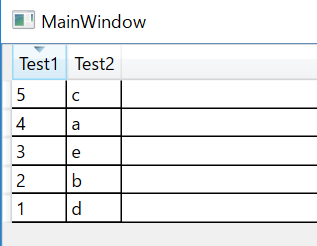
降順ソート、

ソート無し、の順に遷移し、もう一度クリックすると昇順ソートを行います。